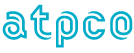UPA Category Endpoint
This endpoint provides data for UPA categories available for a given carrier.
The UPA Categories endpoint is tied exclusively to your Channel UID (a unique string related to your account), as well
as the access
allowed to that account. If your Channel UID has access to a specific set of carriers (for example, "XX", "AA"
, "BB",
and "CC"), then the response from the UPA Categories endpoint will include the UPA categories only for those
carriers.
GET /upa_categories
Response structure
Main structure:
| Attributes | Type | Description/Values |
|---|---|---|
| airlines | array | A list of all airlines accessible by this account. Elements conform to the "Airline structure", as seen below. |
Airline structure:
| Attributes | Type | Description/Values |
|---|---|---|
| id | string | The airline IATA code for this entry. |
| upa_categories | array | A list of all custom categories created by this airline. Elements conform to the "UPA Category structure", as seen below. |
UPA Category structure:
| Attributes | Type | Description/Values |
|---|---|---|
| id | string | The category ID as a machine-readable format that can be used in either the Hub BC endpoint or Routehappy API endpoint request structure. |
| name | string | The name of the category in human-readable format. |
| category_group | string | The category of the UPA (for example, Brand UPAs, Messaging UPAs, etc.). |
| type | string | The type of UPA. In the case where it is user-created, it will be custom. Everything else displays as standard. |
Example response
{
"airlines": [
{
"id": "AA",
"upa_categories": [
{
"id": "cleaning",
"name": "cleaning",
"category_group": "messaging",
"type": "standard"
},
{
"id": "fare-upsell-results-page",
"name": "Fare upsell",
"category_group": "custom",
"type": "custom"
}
]
},
{
"id": "BB",
"upa_categories": [
{
"id": "children",
"name": "Children",
"category_group": "custom",
"type": "custom"
},
{
"id": "ancillary-seats",
"name": "Ancillary: Seats",
"category_group": "custom",
"type": "custom"
}
]
}
]
}